Microsoft Excel 2002 Support Page
This article will explain how to retrieve your data (import)
from our server.
Please note that you must have previously installed the MySQL driver available
here.
1. Launch Microsoft Excel 2002 from your desktop or start menu
![]()
2. From the menu, click on "Data".
Now click on "Import External Data" from the drop-down menu.
Finally, click "New Database Query..." from the drop-down to
the right.
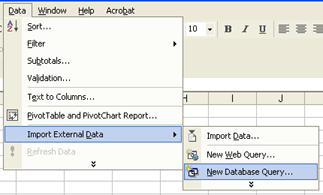
3. Select your data source from the list. This would have been created
previously.
Click "OK".
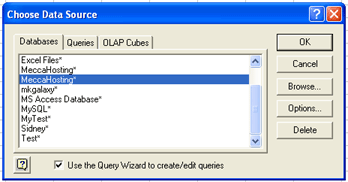
4. From the list of tables on the left, expand the table you wish to import
by clicking on the "+" symbol next to the table name.

Now double-click on each field (one at a time) that you wish to import
from within the selected table.
5. Once you have selected all the fields you wish to import data from
(now appearing in the window on the right), click "Next".
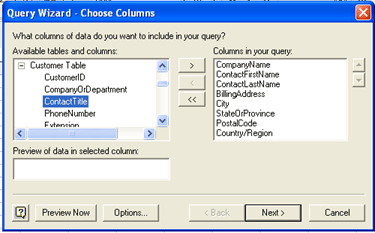
6. You can choose to filter out certain data here.
Otherwise, just click "Next".
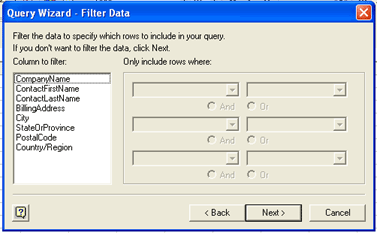
7. Select the field that you wish to sort by from the drop-down menu.
Next select to sort in Ascending or Descending order.
Finally, click "Next".
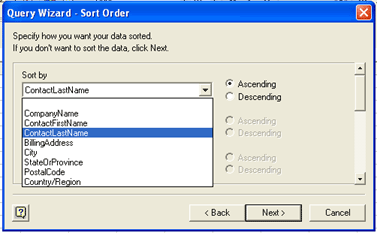
8. Click "Finish".
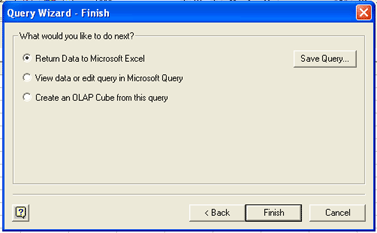
9. Click "OK".
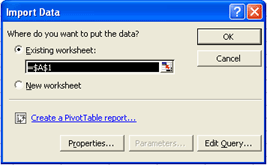
Congratulations, your data should now appear in your Excel spreadsheet.